
MSX YM2413 Music Module
Enhanced MSX+ sounds with the YM2413 (OPLL) sound chip

Enhanced MSX+ sounds with the YM2413 (OPLL) sound chip
Code: DB107
Explore the world of mid 80s music synthesis sound chips - Yamaha’s YM2413 OPLL (FM synthesis) as used in the MSX-MUSIC standard.
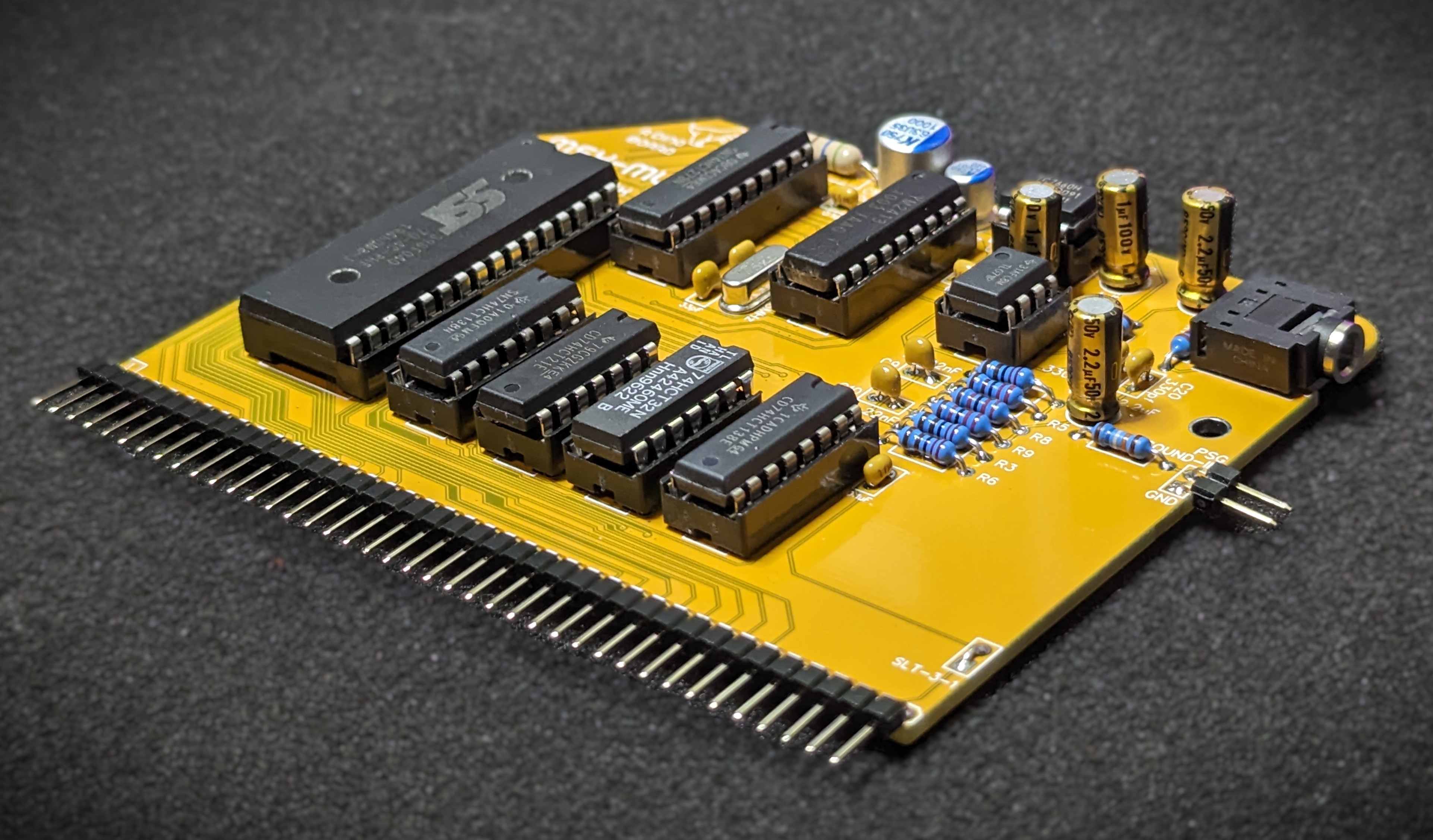
This is a kit based around the YM2413 OPLL (FM synthesis) sound chip, and designed to be compatible with the MSX-MUSIC standard. Add the amazing advanced music generation of Yamaha’s OPLL (FM synthesis) YM2413 chip to your RC2014 build, and propel your ears into the new era of 80’s sounds.
The OPLL was especially made for the MSX system. It provides 9 channels of FM sound without drums or 6 channels FM sound with 5 FM drums.
The OPLL was also used in Sega Mark III and the Japanese Sega Master System, as well as in arcade machines by SNK and Alpha Denshi, and in a range of Yamaha keyboards.
The chip supports one user-defined instrument and fifteen read-only hard-coded instrument profiles (violin, guitar, piano, flute, clarinet, oboe, trumpet, organ, horn, synthesizer, harpsichord, vibraphone, synthesizer bass, acoustic bass and electric guitar). The IC can operate either as nine channels of melodic instruments or six melodic channels and five hard-coded percussion instruments (high hat, top cymbal, and tom tom, snare and bass drums).
Installed into a MSX configured RC2014 build, this kit will give your system the ability to run many MSX music tracker applications or compatible games.
The on-board ROM includes the MSX-MUSIC basic extensions enabling the ability to write/run basic program thru its implementation of Music Macro Language (requires the MSX-Memory board with MSX-BASIC flashed).
With the ability to re-flash (update) the on-board SST39SF040 ROM – this module also doubles as a simple SST39SF040 ROM programmer.
The full kits includes everything you need (PCB, capacitors, IC sockets, connectors, and the ICs). The YM2149 are used or old as new stock, tested in circuit by me before shipping.
The SST39SF040 ROM is supplied flashed with MSX-MUSIC extensions for MSX BASIC.
| Count | Name |
|---|---|
| 1 | 3.5mm audio socket |
| 2 | 1uF Electrolytic Capacitors |
| 2 | 2.2uF Electrolytic Capacitors |
| 1 | 220uF Electrolytic Capacitors LOW ESR |
| 1 | 1000uF Electrolytic Capacitors LOW ESR |
| 8 | 0.1uF Ceramic Capacitors |
| 2 | 33pF Ceramic Capacitors |
| 2 | 330pf |
| 2 | 10-22nF Ceramic Capacitors (C9, C10)* |
| 1 | 1x2 Right Angle Header |
| 1 | 560 uH Inductor |
| 1 | 1K Ω Resistor |
| 4 | 2.2K Ω Resistor |
| 2 | 169K Ω Resistor |
| 2 | 22K Ω Resistor |
| 1 | Yamaha YM2413 |
| 1 | 74HCT273 |
| 2 | 74HCT138 |
| 1 | 74HCT32 |
| 1 | 74HCT21 |
| 1 | SST39SF040 512K NOR Flash ROM |
| 1 | TL071IP op-amp |
| 1 | TC7660 charge pump |
| 1 | 3.579545MHz crystal |
| 1 | 32 POS IC SOCKET |
| 1 | 20 POS IC SOCKET |
| 1 | 18 POS IC SOCKET |
| 2 | 16 POS IC SOCKET |
| 2 | 14 POS IC SOCKET |
| 2 | 8 POS IC SOCKET |
* (C9, C10 - 10nF to 22nF) The selection of value for these 2 capacitors will adjust the roll off frequency of the audio output. A higher value will increase the frequency roll off slightly.
Although it should be possible to operate this module on a stock RC2014 - I am unaware of any software that will drive it, so its recommended you have a fully operational Yellow MSX system on your RC2014 system (memory, video, etc)**
The onboard MSX-MUSIC basic extensions, requires your main Memory board has MSX-BASIC installed. The MSX-MUSIC programming feature can be used to create a new main ROM.
** The onboard ROM can only be accessed when running your RC2014 in full MSX configuration.
The board uses the standard IO addresses for MSX systems.
| Port | Description |
|---|---|
| $7C (w) | YM2413 register index |
| $7D (w) | YM2413 register data |
The onboard ROM is wired to SLOT 3-1 and is expected to be mapped to page 1 (addresses: 0x4000-0x7FFF).
On power-up and reset, the SST39SF040 ROM’s first 16K bank will be mapped to this page. To change the bank, you can write to address:
0x7DF7 in PAGE 1
or write to address
0xE000 in PAGE 3.
If SLOT 3-1 is mapped into page 3 (0xC000-0xFFFF), only the page selection register will respond to write operations - the ROM will not be selected for read or write operations for page 3 addresses. This enables selecting addressing of the ROM address lines, without conflicting with the SST39SF040’s write program commands.
This MSX-DOS application written by Laurens Holst, that will play VGM and VGZ music files. See the author’s site for more details: http://www.grauw.nl/projects/vgmplay-msx/
This application can be used in a CBIOS environment (with MSX-BASIC).
You can run MSX-BASIC code to test out the module, a very simply basic script is as follows:
10 CALL MUSIC
20 PLAY #2, "CDEFAB"
RUN
you can also try a couple of example scripts included in the project repo:
upload these files to your system, and then at the msx-dos prompt type:
BASIC SAMPLE.TXT or BASIC CLOWNS.TXT
This is a little utility that can re-flash the on-board ROM.
Usage: muflash <filename>
Flash the onboard ROM of the MSX MUSIC Module
filename
The file name of image to flash
You can naturally re-flash the SST39SF040 ROM chips using your favourite external programmer such as the TL866II Plus programmer.
Or you can use the inherent capabilities of the MSX-MUSIC module to update its own image using the muflash.com MSX-DOS utility.
To update the image on the ROM to a later version – follow these steps:
msx-rc2014-XX-XX-XX.ziprcmusic.rom and muflash.com files from this zip filercmusic.rom and muflash.com files to your system (Compact Flash or via serial to RAMDISK)muflash rcmusic.romAlthough it is technically possible with the latest revision of the MSX-Memory module to flash a new version of the ROM image, the problem is if something goes wrong during flashing, you may end up with a ROM image that does not boot.
By using the flashing capability of the MSX-MUSIC module, and swapping the ROM chips you can safely update your MSX-Memory rom image.
To do this process, the Compact Flash module (or some other storage solution) is required. The RAMDISK is not large enough to perform this process.
To perform a MSX-Memory ROM update using the MSX-MUSIC flashing capability, following these steps:
msx-rc2014-XX-XX-XX.zipmuflash.com and the rom image you would like to apply to your MSX-Memory system (eg: msxsyssrc-rc2014-japan-with-rtc.rom)msxjapan.rom)muflash msxjapan.romMy RC2014 does not boot with the MSX-MUSIC module installed. What might be the problem?
Try removing the ROM chip from the module, if it boots up and you can play music with VGMPLAY application, then you may have forgotten to map the SLT3-1 signal from the main memory board.
How does this board and the GAME work together?
The MSX-MUSIC module can mix in the audio output of the GAME module. Connect a jumper from the 2 pin audio output connection of the GAME to the MUSIC module. Make sure you get polarity correct - GND to GND. The 3.5mm output of the GAME need not be used. Plug your speaker into the MSX-MUSIC’s 3.5mm socket.
Why do I hear some background noises from the MSX-MUSIC module?
The noise from nearby digital circuits of your RC2014 will be picked up and amplified by this module. If you are running the ESP8266 module, that is particularly noisy. You should find though, that once playing music the background noise is not too noticeable.
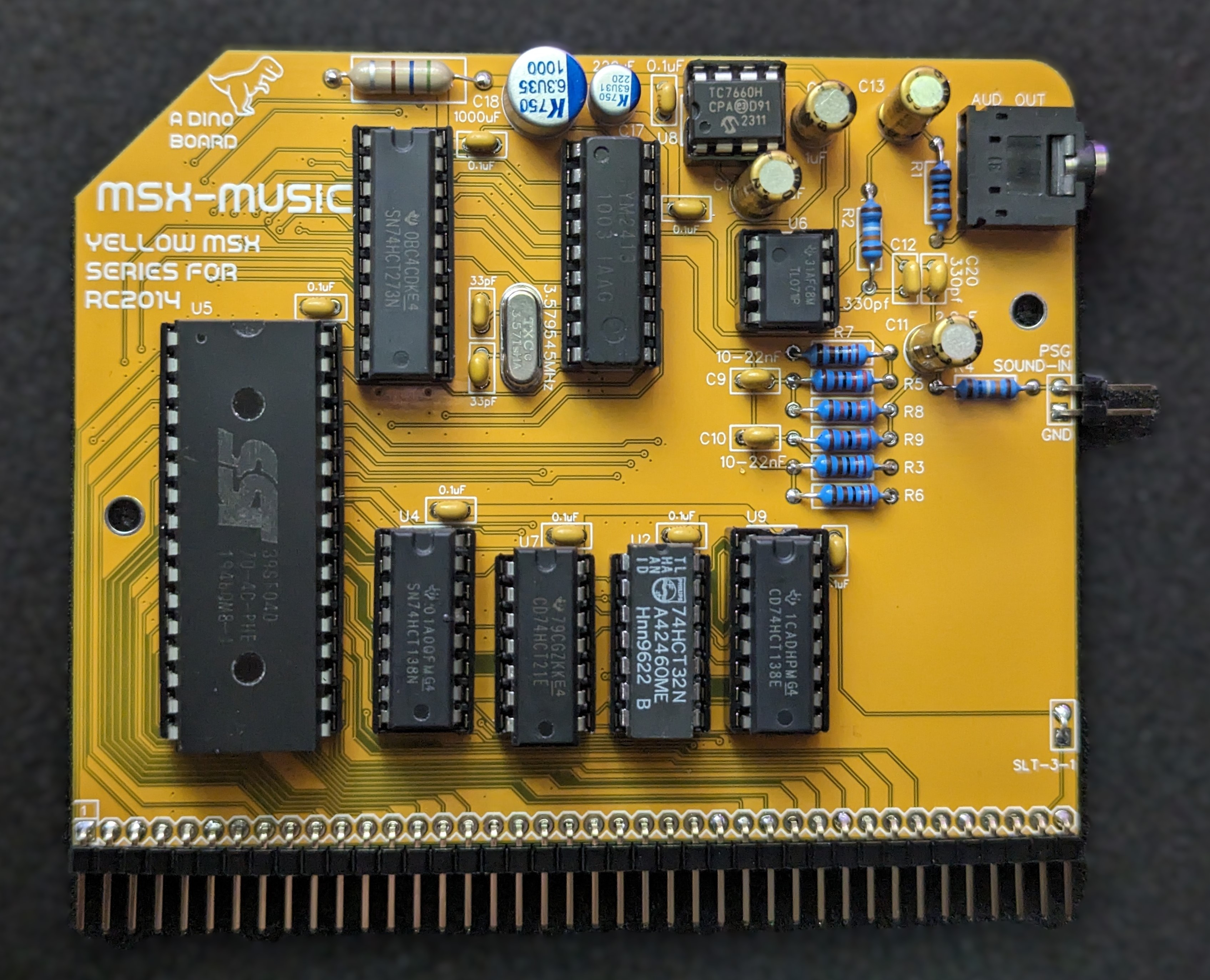 |
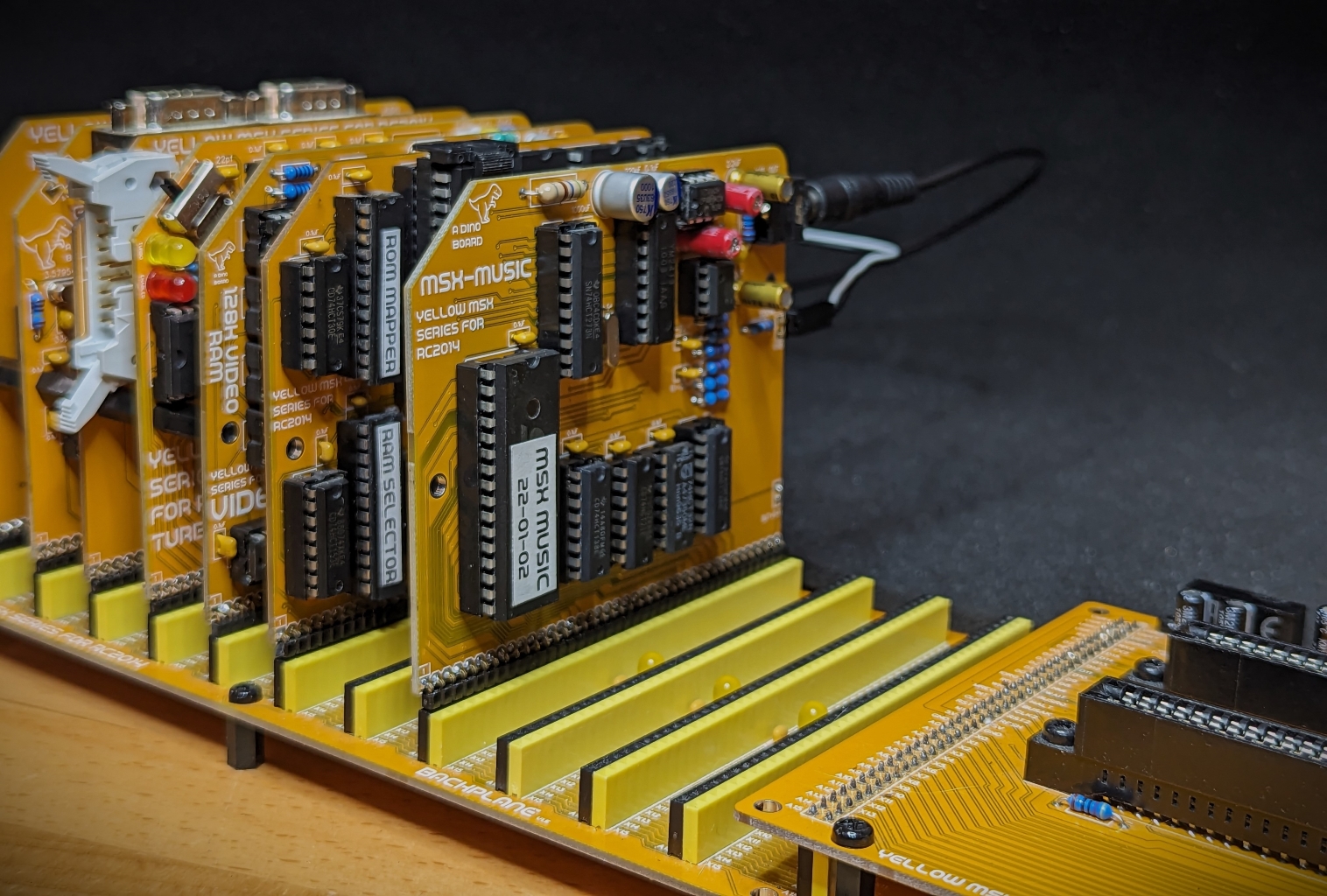 |
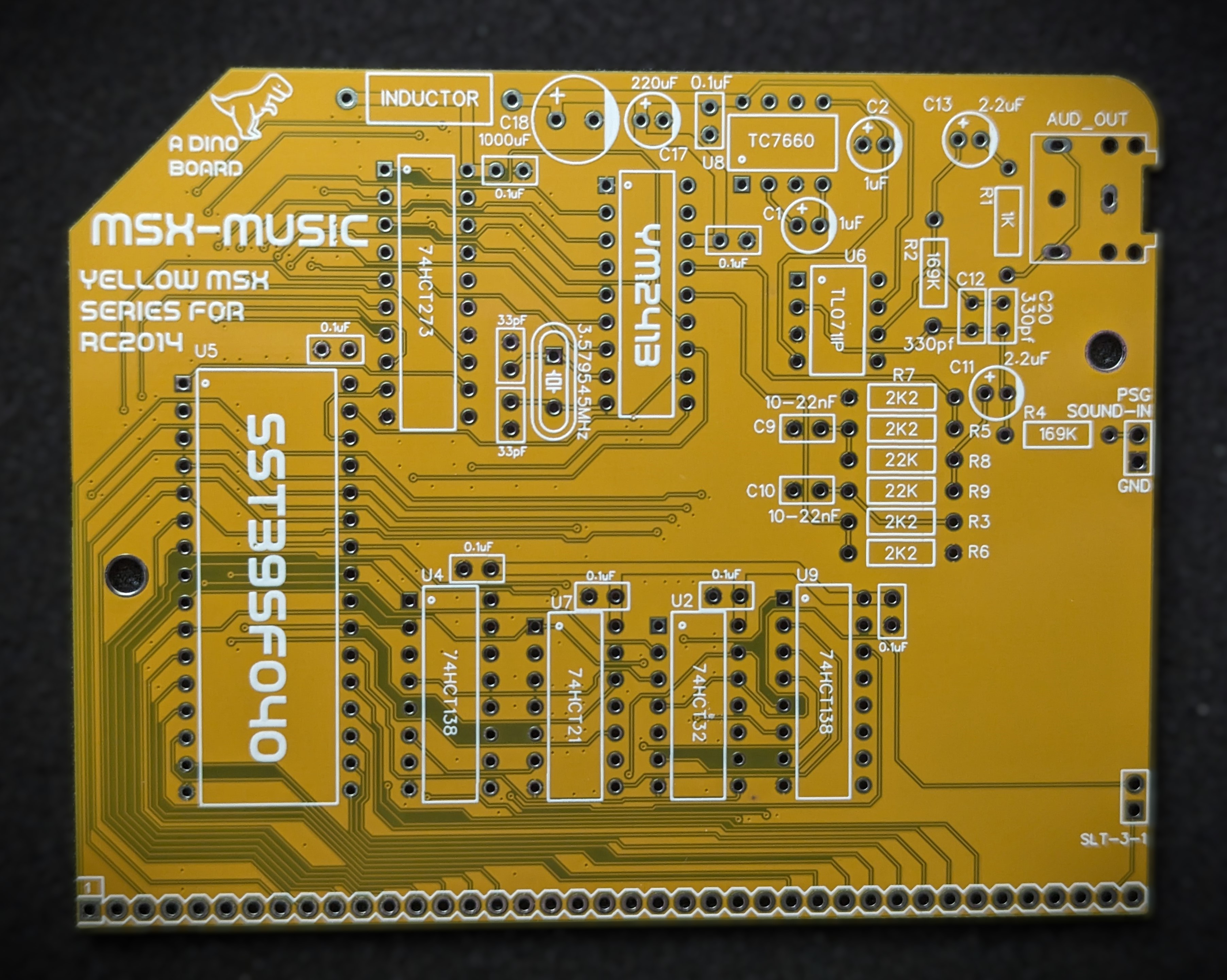 |
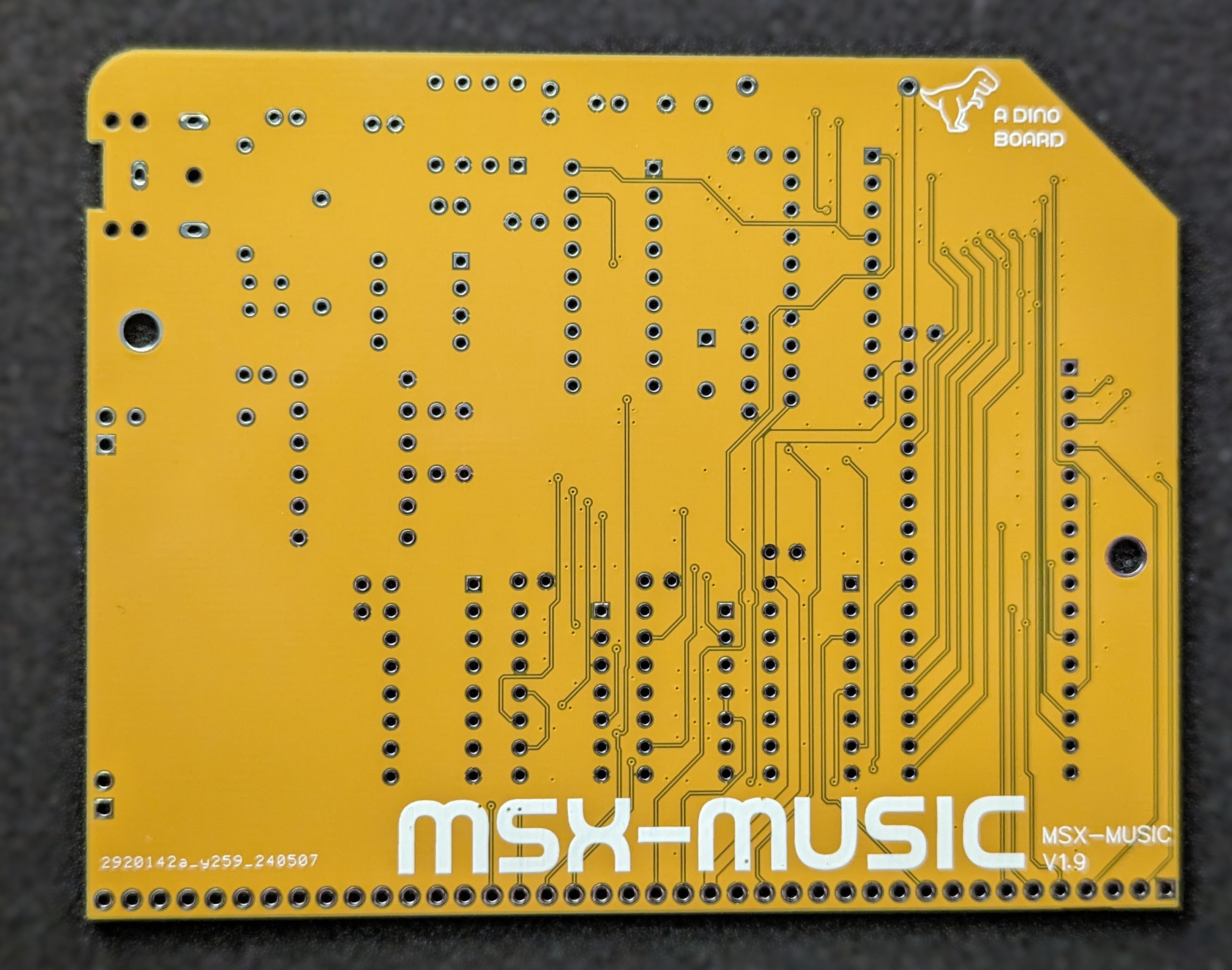 |
Please note that this is a kit, produced by a non-expert (me) for hackers, DIYers’ and retro lovers, to tinker with. Please exercise caution and follow good safety practices. You will be working with sharp knives, a hot soldering iron, and small metal components. Be mindful of the risks involved in the build process. I will do my best to answer any questions you may have.
This kit is provided as-is, with no guarantees or warranties. By assembling and using this kit, you acknowledge that you do so at your own risk.