
RP5C01 RTC and MSX F4 board for RC2014
An MSX compatible Real time clock and MSX F4 Boot register.

An MSX compatible Real time clock and MSX F4 Boot register.
Code: DB109
This kit, designed around the RP5C01 RTC chip, giving your RC2014 the ability to remember the date and time when power is off.
The RPC501 chip maintains a time/date counter and when the machine is switched off, the chip is powered by a coin CR2032 battery.
In addition to keeping time, it also has a small amount of onboard RAM, that is also powered by the battery when main power is off. This RAM can be used to store machine specific settings, such as boot screen color and mode.
It can also reliably apply a RESET signal to your CPU when power is first applied.
The circuits power is managed by the ADM691 based supervisory circuit. This chip maintains power to the RP5C01 by switching between the battery and the main power.
The ADM691 chip has the ability to generate a reset signal, when main power is turned on. This can be mapped to the Z80’s reset line to ensure the CPU always has a clean reset at startup.
There is a jumper (J2) on the board to map this signal to the RESET line on the backplane. If you jumper this line, it will drive the RESET low on initial powering. This is an open drain connection - as such it does not hold the line high.
The RC2014 Dual Clock Module, also has a reset on power circuit. The Dual Clock Module’s circuit does have an issue - see Paul Williamson’s Must Be Art Blog Post for details and a specific modification.
For my specific setup, the Dual Clock’s Reset on Power circuit would not always reliably trigger a reset. And so I decided to disable it and use the Reset on Power function provided by the ADM691 chip.
My modification is simpler than that applied by Paul Williamson’s posting, as I just wanted to fully disable the circuit. (But i still needed the line to be held high with a pull up resistor)
My modification was to:
Disconnect the connection between the 74HCT04 gate output and the RESET line.
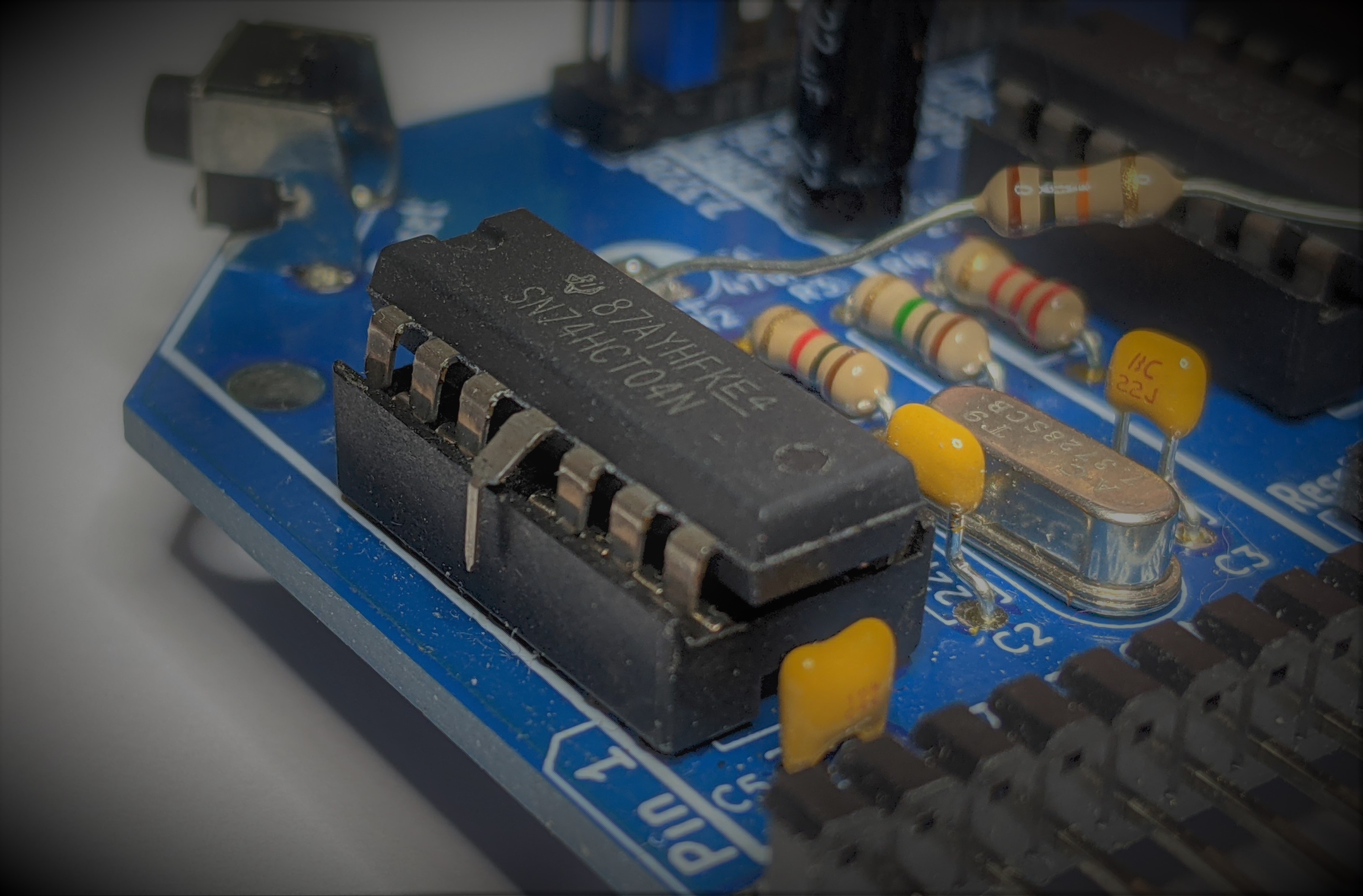
Apply a 10K resistor to the RESET line and VCC. I used the cathode point of D1 as shown:
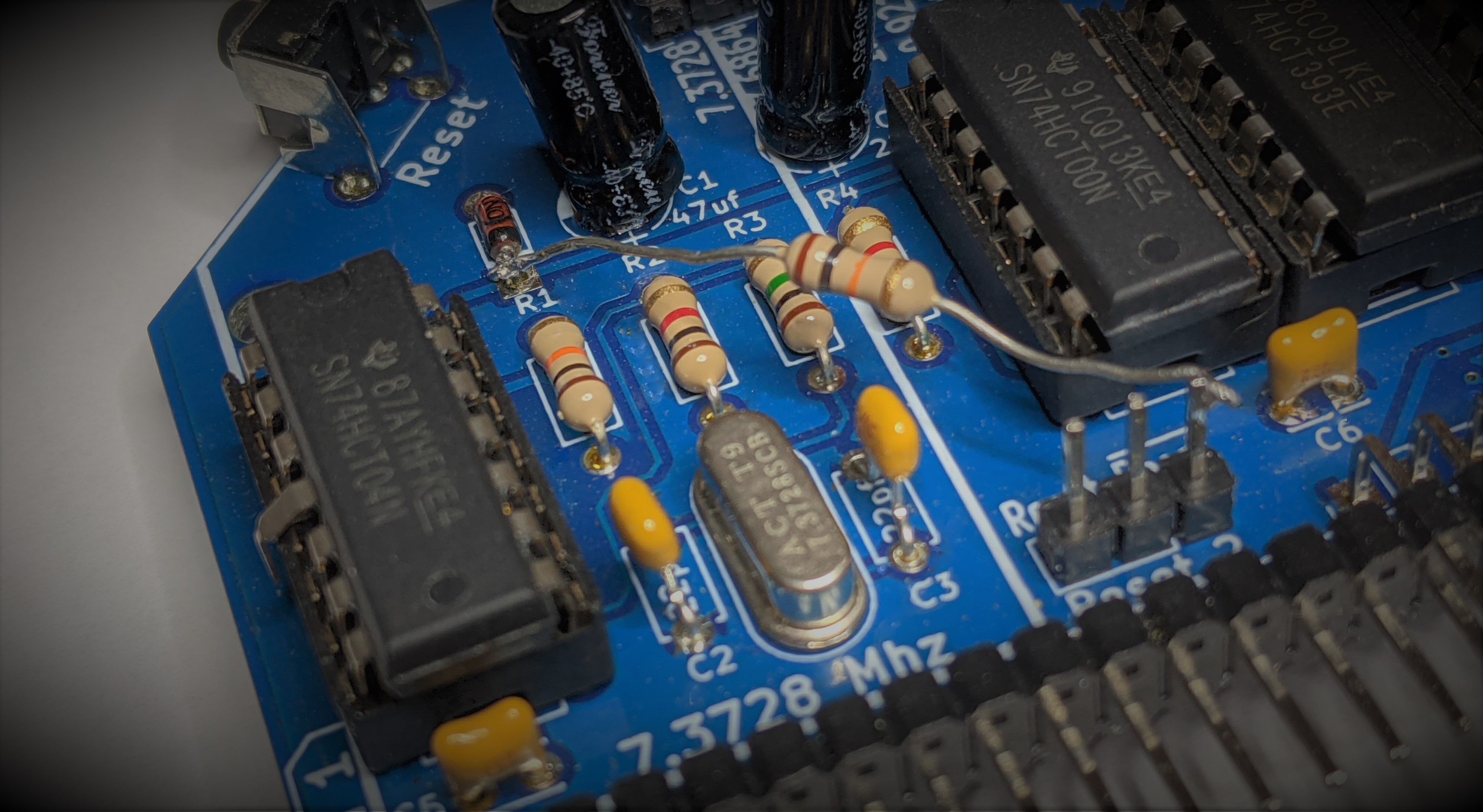
The full kits includes (PCB, passive components, IC and their sockets, including the RP5C01 chip)
A battery is not included. Requires a standard coin CR2032 battery.
For MSX operation, you need the other Yellow MSX series for RC2014 modules (PPI/Keyboard, ROM/RAM Memory, V9958 Video)
The RTC module requires calibration. There is a small trimmer capacitor that will provide a very small change to the clock frequency.
If the module is not calibrated, the clock will still work, but may slowly gain or lose time.
Please note, I can provide no guarantees as to the accuracy of this clock over time with or without calibration.
To aid in calibration, I wrote a small MSX-DOS application RTCCALB.COM, that allows you to calibrate the RTC against your CPU’s clock. This should allow for a good approximation. Do not worry if you can not get the clock the sync with the CPU clock. Just get as close as you can. If you notice your clock is gaining or losing time, you may want to retry calibration and apply a fudge factor to your calibration.
You can build the application from within this repo, or download a pre-compiled version under the github releases
You can access the chip directly thru the relevant ports, but under MSX, the ‘correct’ way is via the sub-rom bios calls:
REDCLK
Address : #01F5
Function : Read clock-RAM
Input : C - clock-RAM address
xxBBAAAA
||++++-- address
++------ Block-number
Output : A - Read value in lowest four bits
Registers: F
WRTCLK
Address : #01F9
Function : Write clock-RAM
Input : C - clock-RAM address
xxBBAAAA
||++++-- address :
++------ Block-number
A - Value to write
Registers: F
For more information on how to use and program the chip, checkout the msx.org page.
The MSX2+ standard introduced the F4 Boot register. This is a register that, only when power is first applied, will reset itself. Thereafter only a software command will change the state of the register. For example, when the user reset the computer, the state of this register is not altered. This allows the software to know if the system had a cold or warm boot.
MSX2+ system roms utilised this capability, to skip ram checks and the logo/boot screen, during warm boots.
You can read the boot status, by reading the port at, you guessed it, $F4. The MSX bios will on a cold boot, reset BIT 7 of this register. The MSX bios has a couple of functions related to this register (RDRES, WRRES).
RDRES
Address : #017A
Function : Read value of I/O port #F4
Input : None
Output : A = value read
Registers: AF
WRRES
Address : #017D
Function : Write value to I/O port #F4
Input : A = value to write
When bit 7 is reset it shows the MSX 2+ startup screen on boot,
and counts and initialises the RAM.
Output : None
Registers: None
It is possible to synchronise the RTC via the ESP8266 to an internet synchronised clock. It requires the WIFI module and SIO/2 be linked via the 2nd serial channel. The ESP8266.COM application along with custom firmware for the ESP8266 are still under development. See the Hackaday project log for current status.
A driver for this chip has been submitted and accepted by Wayne Warthen and is now included in the main release.
| Port | Description |
|---|---|
| B4 | RP5C01 Register Selection |
| B5 | RP5C01 Data R/W |
| F4 | BIT 7 Cold/Warm Boot state |
| Count | Name | Designator |
|---|---|---|
| 1 | CR2032 Holder | B1 |
| 8 | 0.1uf | C1,C2,C3,C4,C8,C9,C7 |
| 1 | 33pF | C5 |
| 1 | Trimmer Capacitor | C6 |
| 1 | 1N4148 | D1,D2,D3,D4 |
| 1 | HEADER 1x1 | J1 |
| 1 | HEADER 1x2 | J2 |
| 2 | 10K Ω | R2,R6 |
| 2 | 100K Ω | R3,R4 |
| 2 | 1K Ω | R5,R7 |
| 1 | RP5C01 | U1 |
| 1 | 74HCT175 | U2 |
| 1 | ADM691A | U3 |
| 1 | 74HCT138 | U4 |
| 1 | 74HCT02 | U5 |
| 1 | 74HC125 | U6 |
| 1 | 74HC74 | U7 |
| 1 | 74HCT21 | U8 |
| 1 | 32.768KHz | X1 |
| 0 | Right Angle | 2x20 Header |
| 2 | Right Angle | 1x20 Header |
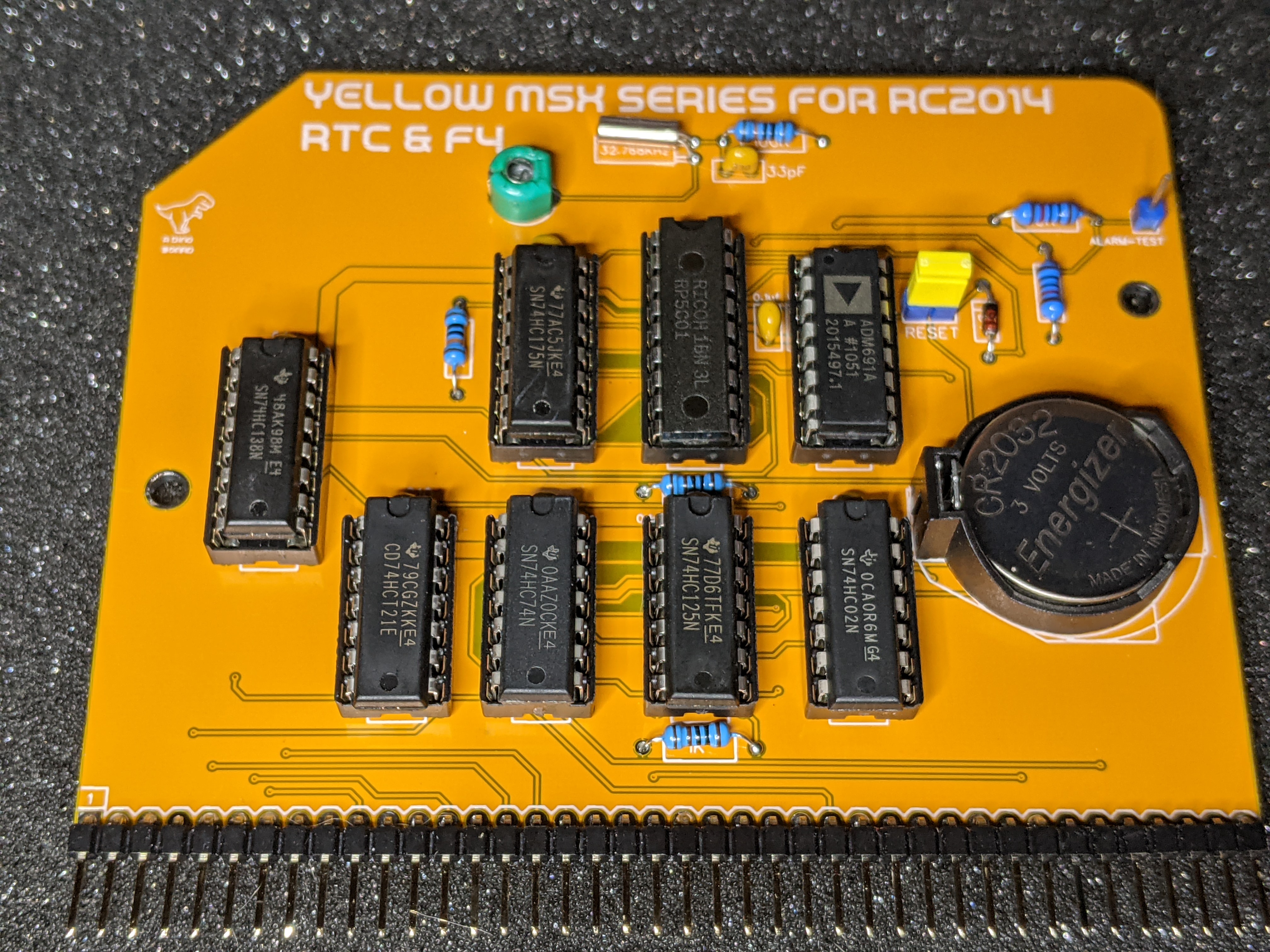
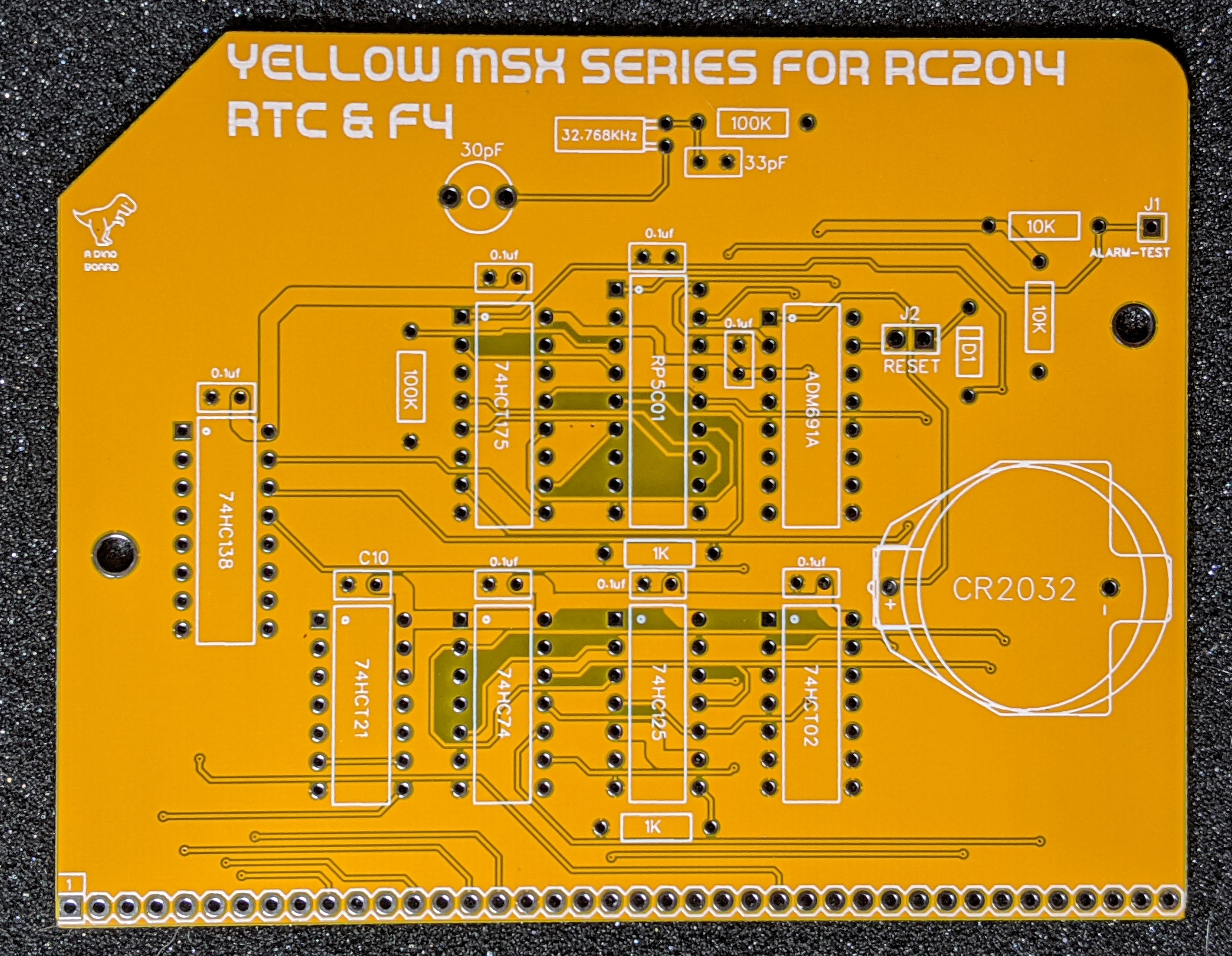
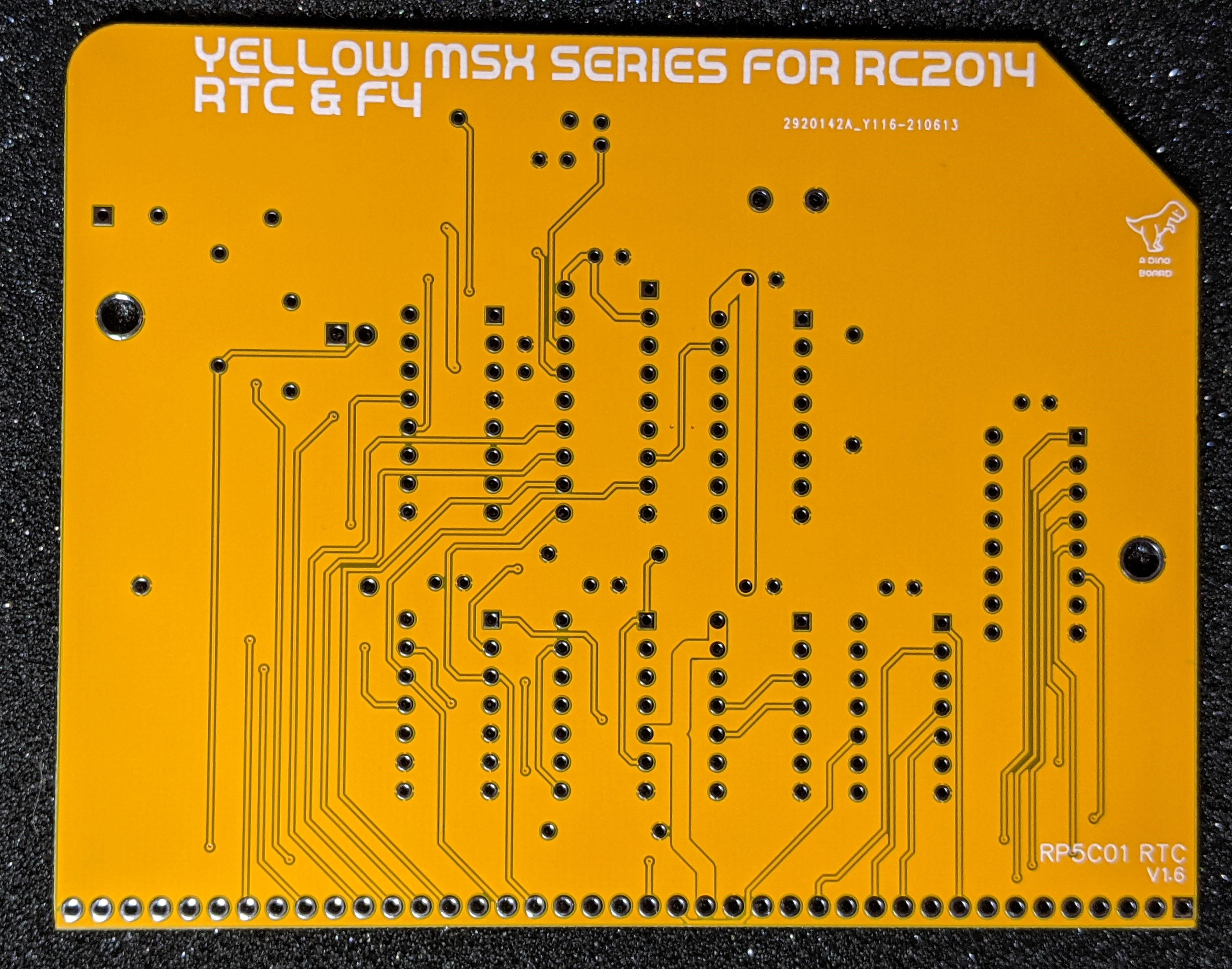
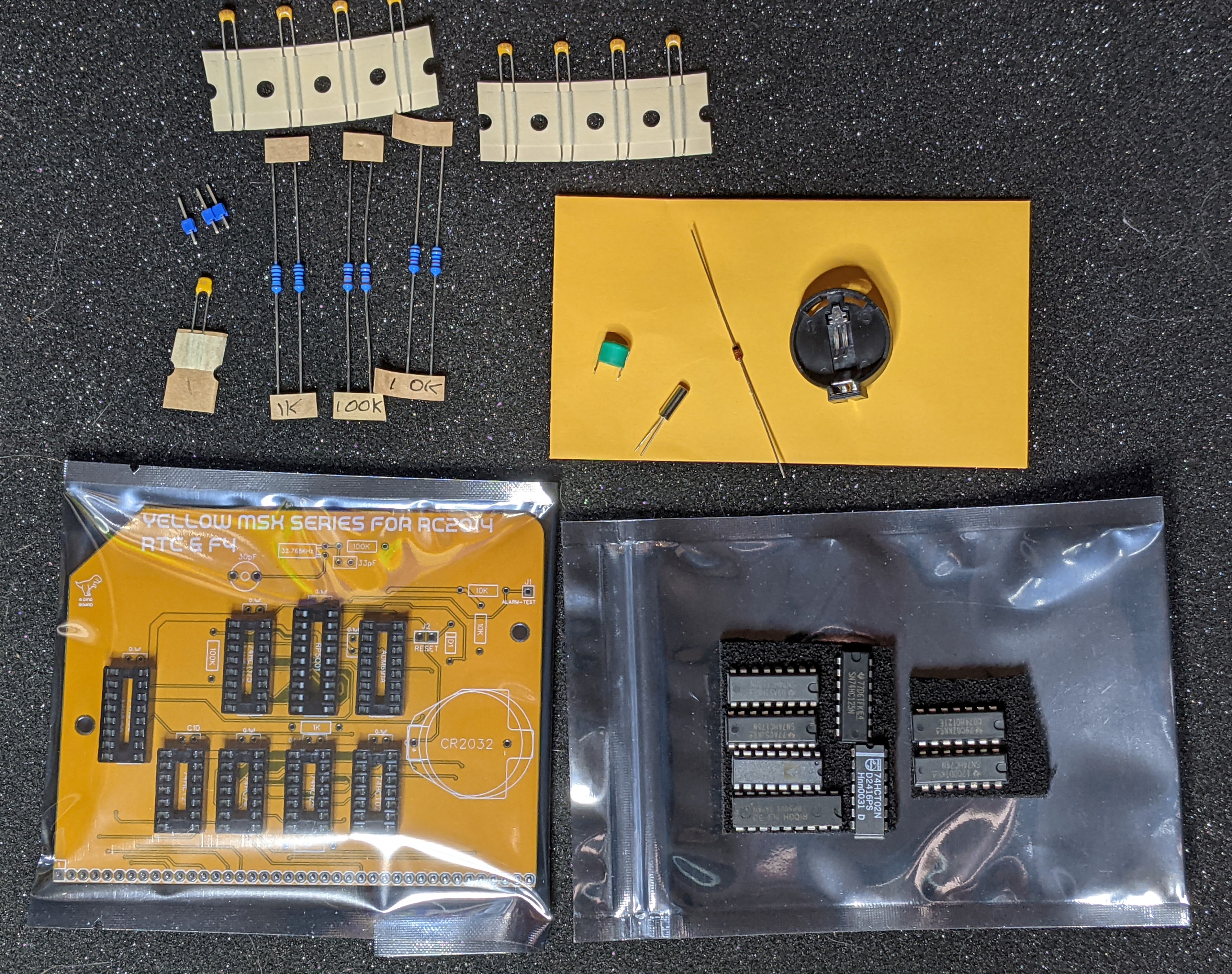
Please note that this is a kit, produced by a non-expert (me) for hackers, DIYers’ and retro lovers, to tinker with. Please exercise caution and follow good safety practices. You will be working with sharp knives, a hot soldering iron, and small metal components. Be mindful of the risks involved in the build process. I will do my best to answer any questions you may have.
This kit is provided as-is, with no guarantees or warranties. By assembling and using this kit, you acknowledge that you do so at your own risk.